Finish Your Website
Because that should be your portfolio.
My website: www.marcroberts.xyz
In the everlasting pursuit of more photo passes for live shows, a crucial element has always been promoting yourself. Now, this is something I am slowly getting better at, though I could go a few extra lengths. That has been the main reason I have once again updated my own personal website, or let’s call it a portfolio. I believe that should be the first thing you promote or put forward to bands, promoters or venues.
I love looking at photographers’ websites; I think part of this love stems from growing up with the birth of the internet. I am a member of Gen Y but prefer the classification of a Digital Native. Way back, when you had to know the domain and type it in. You relied on your bookmarks and shared your favourite pages with friends. This was before social media, when blogs were king, and things seemed a lot more personal. By removing socials from my phone, I aim to take myself back to this period. Spending more time on my laptop. I build the habit of bookmarking any site I either like the photographer, the design of their site or both. I much prefer looking at photography websites on desktop over mobile and would encourage you to do the same.
So, back on topic regarding making your website (or giving it a spruce up), I’ve found it’s the most crucial thing when trying to gain new connections, be it for getting a media pass or pitching to a media outlet. Your socials are handy if you're identifying the reach you may have. But at the end of the day, everyone’s Instagram looks and functions the same. If it’s promoting your photos, I think that should come from your website. More personality, an about section, and uniquely you.
I use my about page for the home or landing page after changing to that recently. In attempting to put more of myself forward, this can be a good introduction for anyone looking at your work for the first time. I mean, what is a cold email if you can’t then show who you are or what you look like? Because, as dumb as that may sound, it does matter. I recently made a vlog to do just that, show more of myself. You can see that here.
Being able to design a website is fun, and I think every photographer should have one, even if it’s not for promotion. There are plenty of decent website builders that are free, and what better way to style and arrange your favourite snaps? Sort by categories, style or location. Then, in your socials or newsletter, link everything back to your website. Make that your home base. If I were looking to hire someone, I would much prefer to see something of their creation, highlighting their work in a personal way. The first thing I get asked when I reach out to new promoters or media is, “Can I see your portfolio?”. Which, in today’s digital and very much online world, is your website.
The exit of social media does seem to be a hot topic right now, and I’m all for it. If you're reading this and you are not a photographer, start a blog or even a place to have your personal photos. It’s the right time to get cracking on that website of yours. But how will anyone ever see my website? Here are some things I have started, which, as mentioned above, direct everything back to your portfolio.
- When posting on IG or other social platforms, don’t do a full slide of 5-10 photos. Only do a couple and then mention that the rest can be found on your website. Link in bio, ya know!
- Set up the footer for your Substack posts to always show your website link
- Do the same for your email signature
- Whenever chatting with someone new and they ask to see your photos, go with your website first.
Here are some websites for inspiration that I like. I would always suggest looking at these or any website via desktop.
https://arimarcopoulos.net
Ari is one my favourite photographers; the guy has been involved in so many things that I love. Snowboarding, music, skate and fashion. His website is very traditional, with a white background and black side menu, but it does hold a lot of work
https://www.poonehghana.com
Pooneh is killing it; she is one of the leading concert photographers right now, and once you check out her stuff, you will see why. This a very cool website that is fun to browse through. Go take a look over her live music stuff; it's a hell of a roster
https://imagedatabase.nyc
If you're not aware of Daniel Arnold and his street photography brilliance, then this will be a good start. The homepage is simply a search bar, and Daniel has uploaded thousands of images to the site. All you have to do is type a word to bring up any photo that was tagged with it. Try things like happy, sad, red, water or funny to get you started. An incredible website.
https://www.dougalgorman.com
Dougal is a Sydney-based music photographer, and I particularly like his photos as he works in the rock, punk and more alt music scene. I find that his website has a good layout and is fun to browse through
Now, if I could make a recommendation moving forward, it would be the following. Start your own bookmark folder with photographers’ websites you like. It’s great for inspiration and is much better than looking at their IG on your phone. Then, if you haven’t already, get started on your own website. That may just end up being your portfolio.
- Please share your website in the comments. So I can take a look for even more inspiration and insight. Others can then check out your work.
- Also, it would be great feedback for me if you could visit mine and let me know your thoughts. Constructive criticism never hurts. Is it easy to follow? Engading and entreaging?
My portfolio can be seen here: marcroberts.xyz






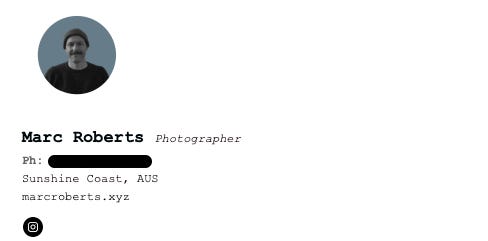




This was a fun read! Back when I worked as an assignment editor for a newspaper, I was always surprised by how many photographers didn't have a website. Recently, I've been really inspired by the websites of Tyler Mitchell (https://www.tylermitchell.co/) and Mark Mahaney (https://markmahaney.com/). The agency Claxton Projects (https://thisislandscape.com/projects/claxton-projects/) had an amazing site too – but they sadly shut down awhile back.
Daniel Arnold's website is simply brilliant! I like that you can choose to show the photo's unsorted, on top of each other and then you can simple click and drag them around. Just like you would with a pile of actual photos :)